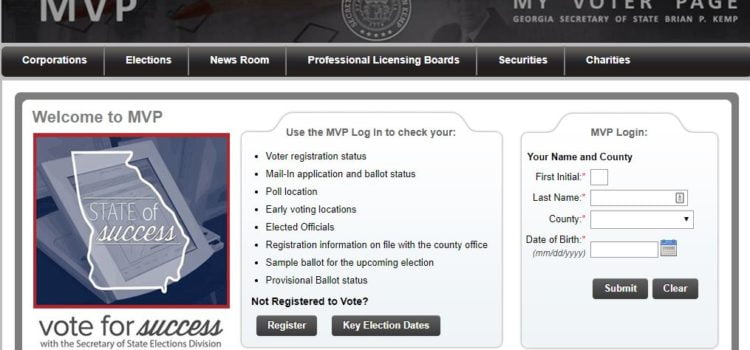Have you moved to a new address within Georgia? Were you a registered voter at your old address? Do you have a Georgia driver’s license or ID? (An expired driver’s license still counts!)
Here’s how you can update your voter registration online within minutes:
Go to https://registertovote.sos.ga.gov/GAOLVR/welcome.do
Click on I Want To Register To Vote!
Click on Register to Vote Online Using Valid GA DL/ID#/Change Voter Information (on the bottom left)
Check all the boxes to verify that you are eligible to vote and click Begin Voter Registration.
Choose “Change Voter Registration” at the top of the page, check the box for “Address Change”, and fill in your county of residence, name, birthday, and driver’s license number.
Follow the prompts and fill in your new mailing address and confirm its accuracy.
Submit your registration and that’s it!
Your registration must be approved by your county registrar. You can check the status of your registration on your My Voter Page: https://www.mvp.sos.ga.gov/ You should receive a postcard in the mail listing your voting location in about a month.
Other ways to update your registration: You can print this form and mail it in (no stamp needed!), or you can pick up a form at a local library or your county registrar’s office at 130 Peachtree Street, Suite 2186. Atlanta, GA 30303.